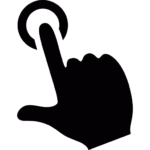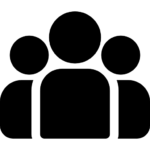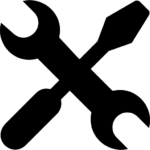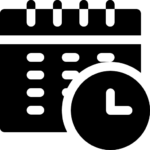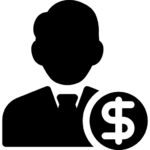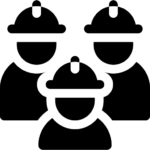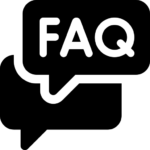- 1.01 What is Servista and for whom it is designed
- 1.02 First things to do as a facility owner
- 1.03 General settings and defining parameters
- 1.04 Approval procedures and working with them
- 1.05 Company Details Management
- 1.06 Management of your membership
- 1.07 Managing the Supplier Authorizations
- 2.01 What is a facility in Servista system
- 2.02 Facilities monitoring screen
- 2.03 Creating a new facility
- 2.04 Filtering options in facilities screen
- 2.05 Editing parameters of an existing facility
- 2.06 Basics of inventory management system
- 2.07 Creating an inventory list for a facility
- 2.08 Editing or deleting an existing inventory list
- 2.09 What is the equipment maintenance history?
- 4.01 Work order statuses and explanations
- 4.02 Work orders screens; Calendar, monitoring, subcontractor works and approvals
- 4.03 Creating a work order
- 4.04 Creating a work order for multiple locations
- 4.06 Work order approval procedures
- 4.07 Filling the work order form
- 4.08 Creating a work order for multiple contactors
- 5.01 Planned maintenance statuses and explanation
- 5.02 Planned maintenance screens; Calendar, monitoring, sub-contractor works, planning, approvals and contracts
- 5.03 Planned maintenance contracts management
- 5.04 Planned maintenance monthly planning
- 5.05 Planned maintenance approval procedures
- 5.06 Filling the maintenance form
- 9.01 How to retrieve my password?
- 9.02 How to cancel accidentally opened work order?
- 9.03 What is the colors’ meaning in the work orders and maintenance?
- 9.04 How to change my membership plan?
- 9.05 Why I cannot create a new work order?
- 9.06 How to create work orders for multiple facilities instantly?
- 9.07 Can I unsubscribe email notifications?
- 9.08 How subscribe back to email notifications?
- 9.09 Where to find an equipment’s maintenance history?
- 9.10 Is it possible to change planned maintenance date?